Generation
Input Configuration
Once the user has selected the assistant they wish to use, they must provide input in one of the following ways:
- voice
- file
- text
- url
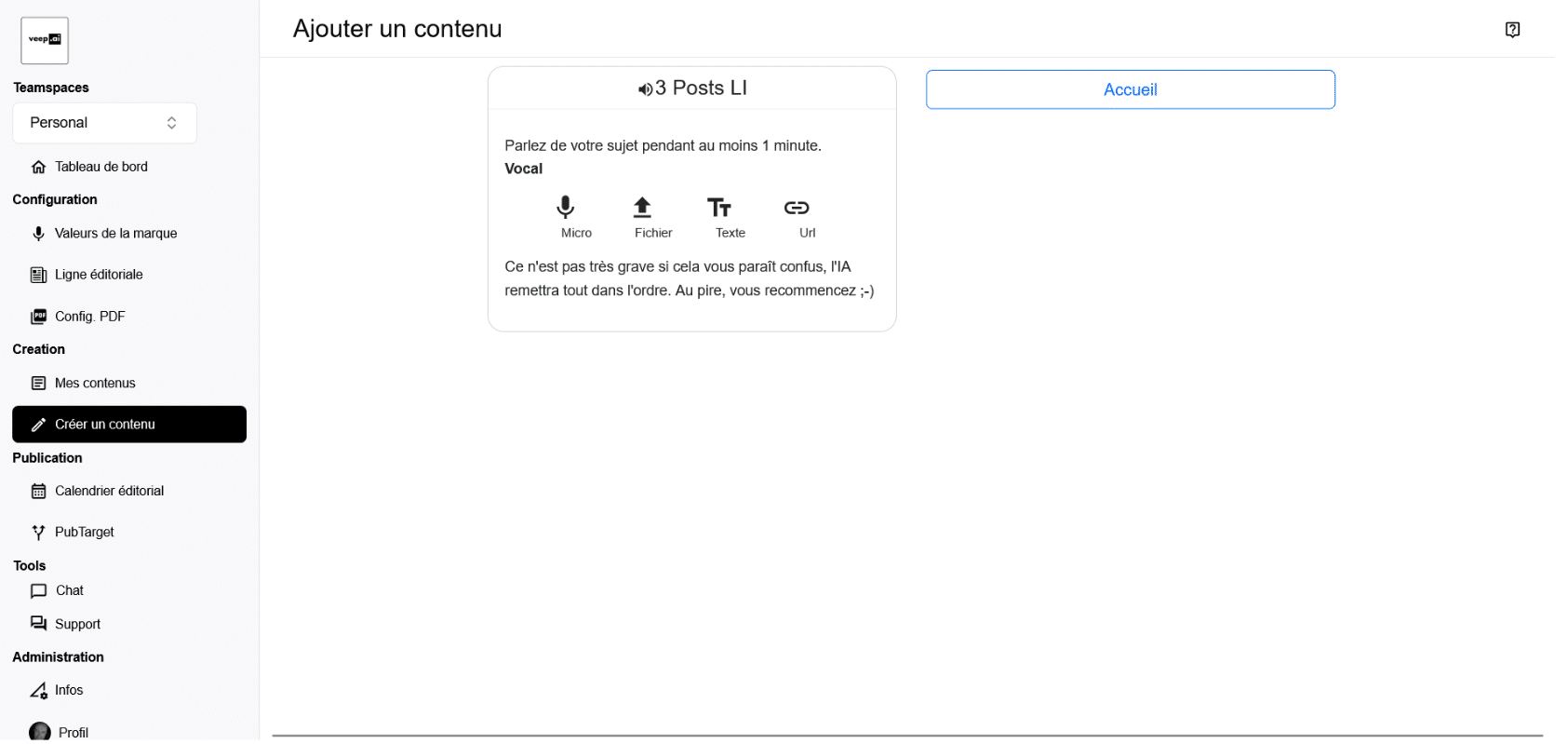
Generation Steps
After the user starts the generation process, a new window appears with all the items that will be generated.
At the end of each generation step, a red dot appears, and the user can read and verify the generated content. By correcting errors immediately, they avoid the propagation of typographical errors such as with proper names, or can add or emphasize content that has not been sufficiently taken into account.
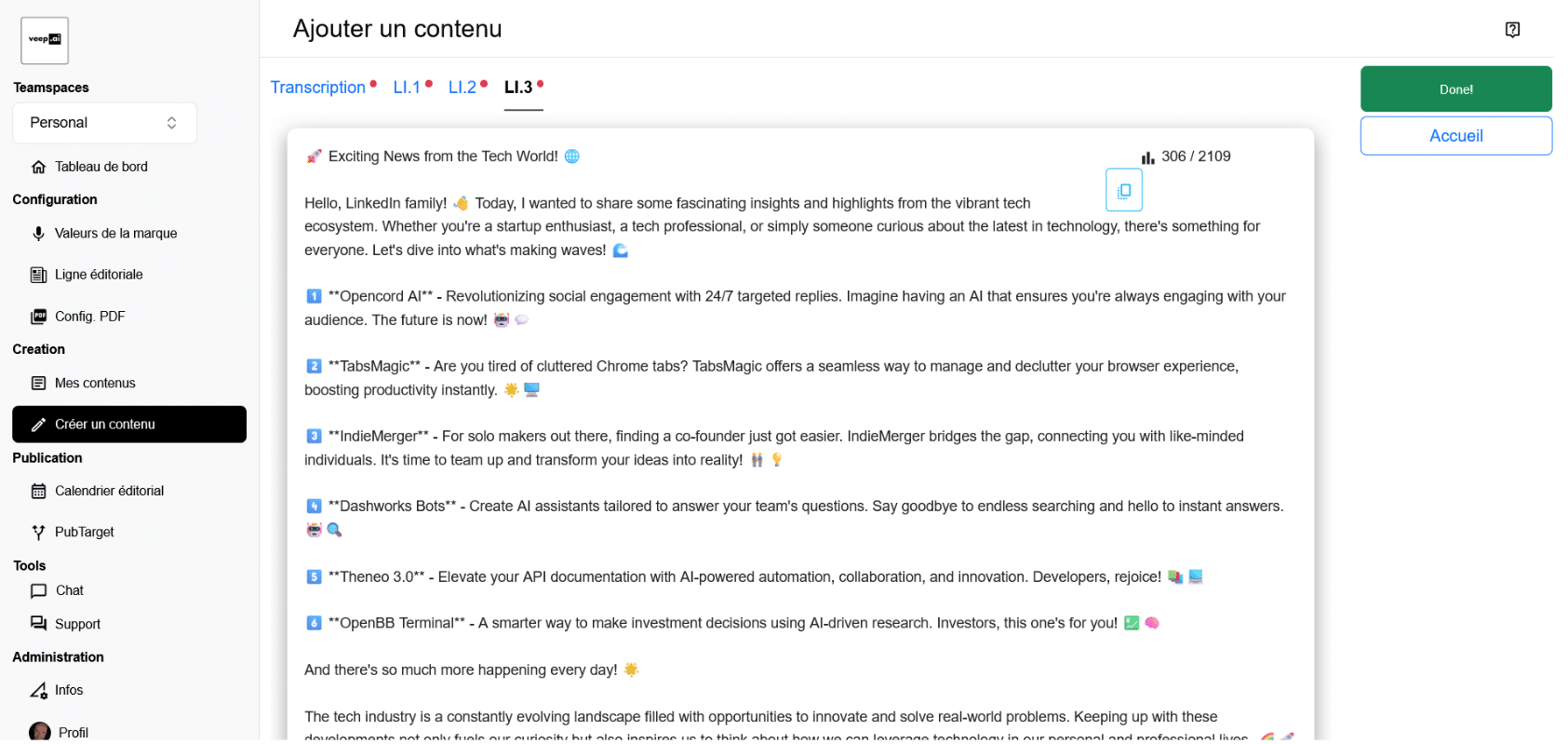
Once the errors have been corrected, the user can continue the generation process.